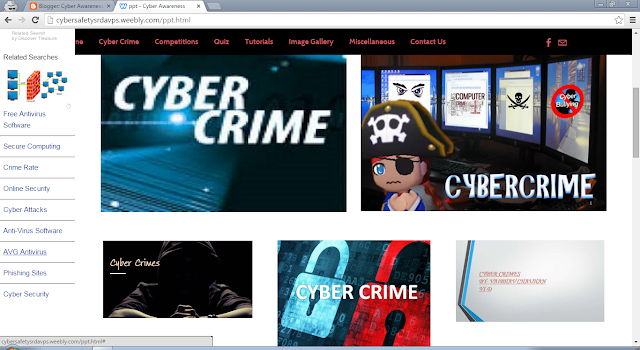CYBER SAFETY TIPS
Remember NEVER SHARE your Card number, CVV, PIN, OTP (One Time Password), Internet Banking
User ID, Internet Banking Password, Debit Card Grid values or URN (Unique
Registration Number) with anyone, even if the caller claims to be a bank employee.
Face book Safety Tips
·
Do not place your personal information on your Facebook profile.
Items such as your residential address, your phone number, your cell phone
number, your date of birth will all become very public information instantly.
·
Be careful when placing photographs of you or your children on
Facebook. Please ensure that you have all your privacy settings set to maximum.
·
Do not accept all Friend Requests. Not every Friend Request is
legitimate. If you do not know the person, then do not add them to your
accepted friends.
·
Be sure to keep your Facebook clean and professional. Casual
photos or information about you of school or college days can be quite damaging
to your professional and personal life.
·
Be sure to watch what you place on your Wall. The Wall is like
the bulletin board at work or in school. Hence, do not post any embarrassing
Wall postings.
·
If anyone seems to be harassing you on Facebook Chat, then don't
hesitate to go offline. This can be done by clicking on the bottom right
corner of the page and selecting the "Go Offline" button.
·
If someone is continuously harassing you, sending you any
messages that are mean, nasty, inappropriate and make you uneasy, you can
remove them off your friend list - even better block them.
·
If you see any inappropriate images or comments, then e-mail
Facebook at abuse@Facebook.com.
WhatsApp Safety tips
·
WhatsApp as a service will never contact you through a WhatsApp
message. Never trust any message that claims to come from WhatsApp and demands
some payment for the service.
·
Some scams say they can connect your PC with WhatsApp and send
messages from a desktop. Do not believe these, as this is not possible.
·
Keep automatic downloads disabled, so that you can always keep a
check on what is being downloaded.
·
Avoid using WhatsApp when you are connected to open Wi-Fi
networks. These are hunting grounds for malware authors and data sniffers.
·
Always keep an updated antivirus security solution installed and
updated on your mobile device.
·
You can take these steps to safeguard your privacy over
WhatsApp.
¨ Step 1 - Go to Settings and click on Account.
¨ Step 2 - Now click on Privacy.
¨ Step 3 - Over here you can view and change
settings for Last Seen, Profile Photo and Status. It is
advisable that for all these 3 options, you select My Contacts.
ATM Safety Tips
·
Memorise your PIN. Do not write it down anywhere,and certainly
never on the card itself.
·
"Shoulder surfer" can peep at your PIN as you enter
it. So stand close to the ATM machine and use your body and hand to shield the
keypad as you enter the PIN.
·
Press the 'Cancel' key before moving away from the ATM. Remember
to take your card and transaction slip with you.
·
If you take transaction slip, shred it immediately after use.
·
If your ATM card is lost or stolen, report it to your
card-issuing bank immediately.
·
When you deposit a cheque or card into your ATM, check the
credit entry in your account after a couple of days. If there is any
discrepancy, report it to your bank.
·
If your card gets stuck in the ATM, or if cash is not dispensed
after you having keyed in a transaction, call your bank immediately.
Phone Banking Safety
Tips
·
While talking to phone banking officer never disclose
·
Ensure that no one see you entering you PIN(personal
identification number).
·
Avoid giving verification details to phone banking officer in
public place.
·
Phone Banking channel is meant to be used by the account holder
only, do not transfer the line or hand over the phone to 3rd party after
completing self authentication.
Online shopping
tips
·
Make sure you understand how the website’s feedback
function works. Feedback will give you useful information about recent
transactions other buyers have made.
·
Be extremely careful when buying things from people with
little or no selling history.
·
Be aware of phishing emails that look like they come from
the online auction or payment site you’re registered with, asking you to update
your account details or re-enter them because your account has been suspended.
·
Check the URL in the web browser. A tactic often used by
fraudsters is to change the address very slightly (if they’re spoofing an eBay
site, for instance, they may have an address such as ‘. . . @ebayz.com’ whereas
the real site is ‘. . . @ebay.com’)